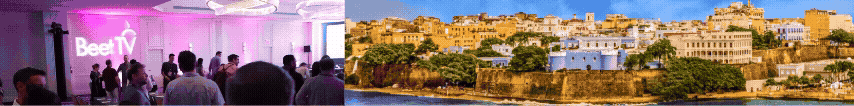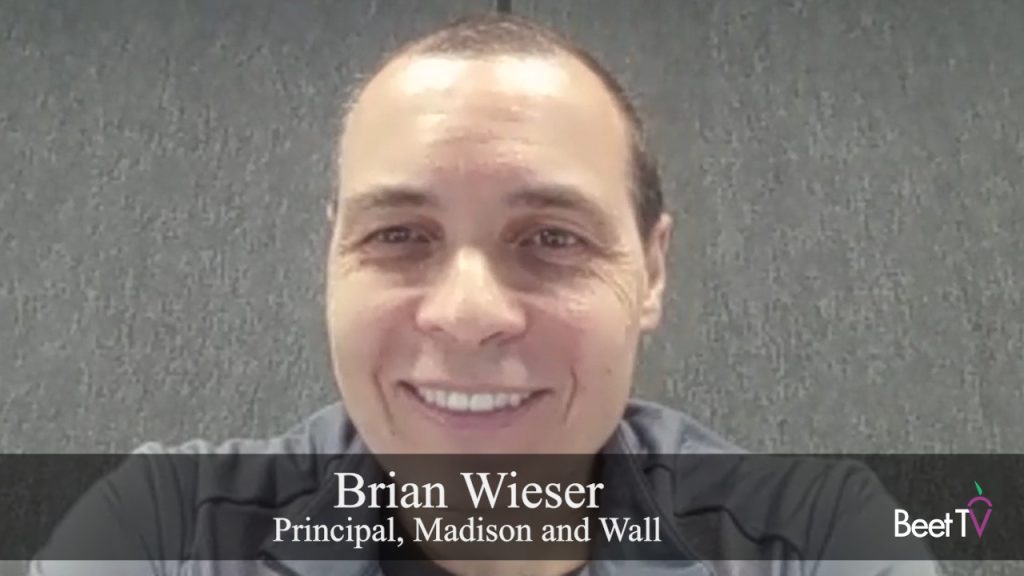OK, so it’s incredibly easy and free to upload and share video to several video sharing sites. On most sites, you simply browse your files, select one and hit upload. Most video sharing sites accept a range of file formats and sizes. After you hit upload, the companies compress clips to become much smaller size to be streamed in Flash, the ubiquitous program that allows your Web browser to play videos.
Inevitably, the quality you see of your clips on YouTube looks inferior to the original file on your computer. Companies compress the files on your desktop (like VideoEgg) and others at their vast server farms (YouTube). Some clips will look better if the source is higher quality and the uploaded file meets certain specifications. Brightcove has specific file guidelines — but we consider Brightcove more of a professional service.
So, the key to better looking content is to create a high quality Flash file on your own computer to maximize the quality and to avoid having the file compressed. The folks at ON2 Technologies, have a solution. They are leaders in this field — their video file compression technology is used by Adobe and is part of Flash 8.
They are setting out to give video sharing sites the ability to provide users with a simple way to create high quality Flash files locally before they are uploaded.
I spoke with On2’s Mike Savello Thursday at the Streaming Media West show. This is one of the most exciting developments I found.
— Andy Plesser